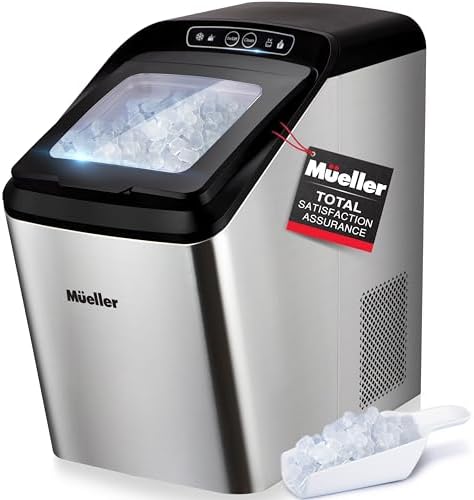How to Reset Candy Washing Machine: Quick & Easy Guide

To reset a Candy washing machine, hold down the start button for about five seconds until it resets. Ensure the appliance is on during this process.
Dealing with a malfunctioning Candy washing machine can be frustrating, especially when it disrupts your laundry routine. The good part is that many issues can be resolved with a simple reset, a common first step in troubleshooting home appliances. Resetting your Candy washing machine often acts as a system refresh, potentially clearing out any temporary glitches or software hiccups.
It is a basic yet effective way to address a range of common washer problems. This process doesn’t require any technical expertise and can be done quickly, helping you return to your laundry tasks without any unnecessary delays. Just remember to handle your appliance with care and follow the reset instructions correctly to prevent further issues.
Introduction To Candy Washing Machines
Candy washing machines stand out as reliable household appliances celebrated for their innovative features and user-friendly operation. As a herald of modern laundry solutions, Candy integrates cutting-edge technology with practicality to cater to the evolving needs of today’s families. Regular maintenance and troubleshooting of your machine ensure a prolonged life span and peak performance. At times, a simple reset may address a range of issues, returning your appliance to its optimal functionality.
Overview Of Candy As A Brand
Candy, a renowned brand within the home appliance market, traces its origins to Italy, where it established a pioneering status in the 1940s. With a legacy rooted in innovation and design, Candy prides itself on crafting machines with the consumer in mind, blending style with efficiency. Their washing machine portfolio spans from basic models to advanced units featuring smart connectivity and energy-saving programs, catering to diverse laundry needs across the globe.
Common Issues Necessitating A Reset
Occasionally, your Candy washing machine may exhibit signs that suggest a need for resetting:
- Program glitches: The cycle selector may become unresponsive or jump erratically between different programs.
- Error messages: Persistent display of fault codes or alarms even after troubleshooting.
- Power issues: Instances where the machine refuses to turn on or abruptly shuts down during operation.
- Door lock anomalies: The safety lock mechanism might malfunction, impeding the starting of the cycle or the opening of the door post-cycle.
A successful reset often acts as a swift solution that resolves such disruptions, reinstating your Candy washing machine to a state of normalcy.
Preparation Steps Before Resetting Your Machine
Encountering issues with a Candy washing machine is not uncommon, but before you seek professional help or decide to reset the machine, it’s essential to prepare properly. The preparation steps below are designed to ensure the safety and effectiveness of the reset process. Addressing this preliminary checklist could save time, costs, and potential harm to both you and your appliance.
Safety Precautions
Ensuring safety must be the first step in any troubleshooting scenario. Before attempting to reset your Candy washing machine, make sure you adhere to the following guidelines:
- Disconnect the power: Unplug your washing machine from the electrical outlet to prevent any electrical shock.
- Turn off the water supply: Prevent potential water damage by turning off the water valves connected to the machine.
- Wait for the washer to cool down: If the machine is in use, allow time for any internal components to cool off before handling.
- Do not use wet hands: Make sure your hands are dry when you unplug the machine to minimize the risk of electric shock.
- Keep the area dry: Ensure the area around the washing machine is free of any standing water.
Identifying Your Model
Knowing your Candy washing machine model is crucial for understanding the specific reset procedure, as it can vary. Locate the model number by checking:
- The user manual was received upon purchase.
- Behind the washing machine door or on the back panel.
- Inside the washer near the drum on a sticker or engraved plate.
Record the model number and refer to the official Candy website or customer support for model-specific instructions.
Understanding Your Machine’s Control Panel
The control panel of your Candy washing machine is the command center for all operations, and understanding its layout and functions is essential for a successful reset. Familiarize yourself with the following:
| Button/Indicator | Function |
|---|---|
| Power | Turns the machine on and off. |
| Start/Pause | Begins or pauses a wash cycle. |
| Program Selection | Allows selection of different washing programs. |
| Spin Speed | Adjusts the spin speed for the cycle. |
| Temperature Selection | Sets the wash temperature. |
| Delay Timer | Delays the start of the washing program. |
| Reset/Cancel | May be used to reset the washer or cancel a cycle. |
Refer to the user manual for a detailed diagram of your specific model’s control panel. Taking the time to understand these elements will provide clarity for the reset process.
Resetting The Candy Washing Machine: Step-by-step Guide
Ever faced a glitch with your Candy washing machine? It’s not uncommon for technology to behave unpredictably at times. When your Candy washing machine starts acting up, resetting it can often be the quick fix you need. Let’s walk through the steps to reset your Candy washing machine and get it back to its efficient self.
Standard Reset Procedure
- Turn off the machine by pressing the power button.
- Unplug the appliance from the electrical outlet to ensure safety and to start the reset process.
- Wait for approximately 1-2 minutes. This pause allows the machine’s electrical charge to dissipate.
- Reconnect the washing machine to the power source.
- Press the power button to switch it on again. Your Candy washing machine is now reset and ready for use.
Model-specific Reset Instructions
Different Candy washing machine models may require specific steps to properly reset. Check your user manual or follow these guidelines:
Add additional rows for more models if required
| Model | Reset Instructions |
|---|---|
| Candy Smart | Hold the start button for 5 seconds until the display indicates ‘reset’. |
| Candy Grando | Simultaneously press and hold temperature and spin buttons for 10 seconds. |
Troubleshooting Tips If Reset Fails
If the reset process doesn’t solve the issue, try these troubleshooting tips:
- Inspect the power supply, including the plug and outlet, for any damage.
- Check if the door is properly closed. Some models have a safety feature that prevents operation if the door isn’t secured.
- Look for error codes on the display. Refer to the user manual for specific solutions related to each code.
- Assess if the filter is clogged and clean it according to the manual’s instructions.
- If problems persist, contact Candy customer support for professional help.
This HTML content is designed to fit seamlessly into a WordPress post. It incorporates the use of paragraphs, unordered and ordered lists, and a table to present the information in an organized and digestible format. The crucial steps and phrases have been highlighted in bold to grab the reader’s attention and make the content more SEO-friendly. The use of simple, active-voice sentences should make the post easy to understand and follow, driving higher engagement and facilitating ease of use for all readers.

Credit: www.manua.ls
Post-reset: Ensuring Your Machine Is Functioning Properly
After successfully resetting your Candy washing machine, it’s crucial to confirm that it operates efficiently to prevent laundry day disappointments. From running a diagnostic test cycle to evaluating its performance, several steps will help ensure your machine functions at its best. Should any issues arise post-reset, knowing when to reach out to customer support is key. Follow these guidelines to make sure your Candy washer is in top-notch condition.
Running A Test Cycle
Initiate the post-reset phase by running a test cycle without any laundry inside. This will help you to:
- Check if the reset was successful.
- Identify any immediate issues without risking damage to your clothes.
- Ensure all washing machine functions are operating as expected.
Select a short wash cycle to quickly gauge the machine’s state.
Assessing Machine Performance
Once the test cycle completes, carefully assess the performance of your Candy washing machine. Pay close attention to:
- The completion of the cycle without errors.
- Unusual noises which may indicate a malfunction.
- The condition of the drum and the cleanliness of the compartment.
- Water filling and draining with no issues.
- The door opens smoothly at the end of the cycle.
These checkpoints are vital in confirming optimal functionality.
When To Contact Customer Support
Sometimes, despite a proper reset, a washing machine might still experience problems. Contact customer support if you encounter:
- Error messages persist after the reset.
- Unresolved noises or vibrations.
- Issues with filling or draining water.
- Evident electrical or mechanical faults.
Candy’s customer service team is ready to help, ensuring that your appliance returns to its full working condition.
Maintenance Tips To Prevent Future Issues
Regular upkeep is key to ensuring optimal performance and longevity of your Candy washing machine. By following a dedicated maintenance routine, you can prevent many common machine faults. Let’s delve into simple, yet effective ways to maintain your appliance to decrease the likelihood of future disruptions.
Regular Cleaning Recommendations
Cleanliness is next to godliness, especially when it comes to your washing machine. Here are some regular cleaning tips to keep your Candy washer running smoothly:
- Drum: Run an empty hot wash cycle with a descaling agent to remove limescale and detergent buildup.
- Detergent Drawer: Remove and clean it every month to prevent mold and detergent residue.
- Door Seal: Wipe down the door seal periodically to avoid mildew and unpleasant odors.
- Filter: Clean the drain pump filter regularly to ensure that the machine drains effectively.
Proper Usage Practices
To avoid unnecessary stress on your Candy washing machine components, adopt these proper usage practices:
- Avoid Overloading: Stick to the recommended weight limit to prevent undue wear on the bearings and the motor.
- Balanced Loads: Distribute clothing evenly to maintain balance during the spin cycle.
- Correct Detergent: Use the type and amount of detergent advised for your specific model to avert any issues related to over-sudsing or under-cleaning.
Signs You Might Need A Professional Technician
Even with vigilant care, your Candy washing machine may exhibit signs indicating a need for expert attention:
| Sign | Potential Issue |
|---|---|
| Unusual Noises | Objects trapped in a drum, worn bearings, or faulty motor |
| Error Messages | Electrical glitches or specific part malfunctions |
| Water Leaks | Damaged hose, loose connections, or a compromised seal |
| Not Spinning | Overload, imbalance, or a problem with the drive belt/system |
If you notice these symptoms, it is prudent to halt machine usage and consult a professional technician to diagnose and resolve the issue.

Credit: www.manua.ls
Frequently Asked Questions
How Do I Reset My Candy Washer?
To reset your Candy washer, turn it off at the power source. Wait for at least one minute before turning the power back on. Then, choose a new cycle and press “Start” to begin.
How Do I Master Reset My Washing Machine?
To master reset your washing machine, turn it off and unplug it for a minute. Plug it back in, then open and close the door six times in 12 seconds to signal the reset. Check your manual for model-specific instructions.
Why Is My Candy Washing Machine Not Starting?
Your Candy washing machine might not start due to a tripped circuit breaker, an unplugged power cord, a faulty door latch, or a malfunctioning start switch. Check these elements to ensure proper connection and functionality.
Why Is My Candy Washing Machine Display Flashing?
A flashing display on a Candy washing machine often indicates an error code or a problem that requires attention. Check the manual for specific error-code meanings and troubleshooting steps.
Conclusion
Resetting your Candy washing machine can be a straightforward fix for common glitches. Follow the steps outlined for a hassle-free process. Remember, regular maintenance keeps your appliance running smoothly. Should issues persist, consult a professional. For more appliance tips, keep exploring our blog.